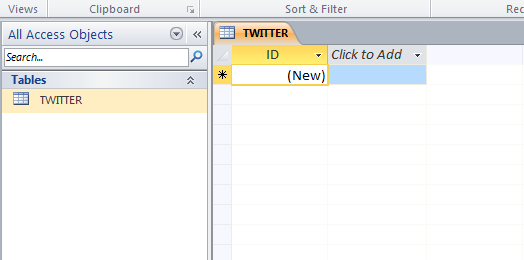| INPUT MASK DEFINITION | EXAMPLES OF VALUES |
|---|---|
| (000) 000-0000 | (206) 555-0248 |
| (999) 999-9999! |
(206) 555-0248
( ) 555-0248
|
| (000) AAA-AAAA | (206) 555-TELE |
| #999 |
-20
2000
|
| >L????L?000L0 |
GREENGR339M3
MAY R 452B7
|
| >L0L 0L0 | T2F 8M4 |
| 00000-9999 |
98115-
98115-3007
|
| >L<?????????????? |
Maria
Pierre
|
| ISBN 0-&&&&&&&&&-0 |
ISBN 1-55615-507-7
ISBN 0-13-964262-5
|
| >LL00000-0000 | DB51392-0493 |
Thursday 27 February 2014
Input Mask :)
Input mask is in computer programming, an input mask refers to a string
expression, defined by a developer, that governs what a user is allowed to
enter in as input in a text box. It can be said to be a template, or set format
that entered data must conform to, mainly used for the purposes of data
integrity by preventing transcription errors. The syntax of this string
expression differs from implementation to implementation, but the fundamental
input types are all supported.
Wednesday 26 February 2014
Field Properties In Access (ENG)
Field Properties :
The nature of the field is another feature of the display tables ms access in 'Design View'. Its function is to
add characteristics to the table, to control the saiz of the field and to change the data type which is
Tex,Number,Currecy, Date/Time and many others.
Sifat Medan (field
properties)
|
Keterangan
|
Format
|
Customize the way
that the field appears by default when it is displayed or printed.
|
Caption
|
Set the text
displayed by default in labels for forms, reports, and queries.
|
field size
|
Set the maximum size
for data stored as a Text, Number, or AutoNumber data type.
|
Decimal places
|
Specify the number
of decimal places to use when displaying numbers.
|
Input mask
|
Display editing
characters to guide data entry.
|
Default value
|
Automatically assign
the specified value to a field when a new record is added.
|
validation rule
|
Supply an expression
that must be true to add or change the value in this field.
|
validation text
|
Enter text that
appears when a value entered in this field violates the expression in the
Validation Rule box.
|
text align
|
Specify the default
alignment of text within a control.
|
smart tags
|
Attach a smart tag
to the field.
|
Required
|
Require that this
field must contain a value in every record.
|
Indexed
|
Speed up read access
to data in this field by creating and using an index.
NOTE The Memo and Hyperlink fields support
indexes on only the first 255 characters of the field.
IMPORTANT
An index on a field causes
append, delete, and update operations to take longer, because the index must
be updated to reflect any changes.
|
Menambah atau mengubah
kunci primer jadual
Kunci primer merupakan
medan atau set medan dengan nilai yang unik di seluruh jadual. Nilai kunci
boleh
digunakan untuk merujuk keseluruhan rekod, kerana setiap rekod mempunyai
nilai berlainan untuk kunci.
Setiap jadual hanya boleh mempunyai satu kunci
primer.
Untuk mengeset kunci primer jadual, buka jadual dalam
pandangan Reka bentuk. Pilih medan yang anda
ingin gunakan, kemudian pada
reben, klik Kunci Primer.
NOTA
: Artikel ini bertujuan untuk
digunakan dengan pangkalan data desktop sahaja. Access secara
automatik mengurus
kunci primer untuk jadual baru dalam aplikasi Access dan pangkalan data web.
Walaupun kunci primer automatik ini boleh diubah, kami tidak mengesyorkan anda
berbuat demikian.
JENIS JENIS MODEL pangkalan data
Jenis Model Pangkalan Data
|
MODEL
|
HURAIAN
|
|
Hierarchy Model
|
Rekod
distruktur dalam nod.Setiap permulaan ada nod ibu dan nod ibu boleh ada
beberapa nod anak.
|
|
Network
Model
|
Terdiri
daripada beberapa jenis rekod dan dihubungkan melalui petunjuk.
|
|
Relation
Model
|
Model yang
di simpan dalam bentuk jadual hubungan.Data dan hubungan dipersembahkan dalam
bentuk jadual.
|
Monday 24 February 2014
Monday 17 February 2014
Type Of Data
Type Of Data
Definition of DataType: Dalam Model Data, setiap lajur mempunyaijenis, data berkaitan yang menentukan jenis data yangbolehditerima oleh lajur nombor bulat,nombor lajur
,teks,data kewangan, tarikh,masa dan sebagainya. Jenis data juga menetukan jenis operasi yang anda boleh lakukan pada lajur dan jumlah memori yang diperlukan untuk menyimpan nilai dalam lajur.
Function Of DataType: Data type can be use confusing, for example if the field data is text,can be stored data that consist either text or numerical characters.But a field whose data type is numer can store a numerical data.So,you have to know what properties are used with each data type.
Thursday 13 February 2014
HELLO! Harini
takda bende nak post so here is my biodata :-)
BIODATA DIRI SAYA :
NAMA: Muhamad Haikal Mustaqim Bin Mohd Sufian
UMUR: 16 Tahun
TARIKH
LAHIR: 13 FEBRUARY 1998
TEMPAT
LAHIR: HOSPITAL PANTAI KUALA LUMPUR
ALAMAT:No.27,Lorong Mahkota Impian 2/24B, Bandar
Puncak Alam,42300 Kuala Selangor,Selangor
KOLEJ:Kolej Vokasional Kuala Selangor
SEKOLAH LAMA:Sekolah Menangah Tahfiz Integrasi Sri Pintar
HOBI: Skateboarding
CITA-CITA: Software Engineering
NAMA IBU:Norruk Mawati Binti Abd.Rahim
*PERKERJAAN*
TIADA/SURI
RUMAH
NAMA AYAH:Mohd Sufian Bin Mohd Yusoff
*PEKERJAAN* JURUTERA TENAGA NASIONAL
BERHAD(TNB)
MOTO DIRI: “MAJULAH HAIKAL UNTUK NEGARA ”
Kebaikan dan
kelemahan pangakalan data
Kebaikan pangkalan
data
§
*Kawalan terhadap data lewah kerana
kebanyakan data disimpan di satu lokasi
§ *Keselarasan data yang lebih tinggi
apabila kawalan terhadap data lewah dilaksanakan
§ * Lebih maklumatdapat dijana daripada
jumlah data yang sama
§ * Perkongsian data diantara individu
atau jabatan tinngi kerana data yang dipunyai oleh organisasi bukan individu
atau jabatan tertentu
§ * Keselamatan yang lebih baik seperti
penggunaan kata laluan atau penyulitan
§ *Penambahan kawalan serempak
§ * Khidmat baikpulih dan sokongan yang
lebih baik
Kelemahan pangkalan data
§
*Kekompleksan proses pembangunan akan
memberi kesan kepada prestasi system
§ *Saiz DBMS agak besar dan melibatkan
storan yang banyak
§ *Kos peralihan dan lariansama ada dari
system manual atau system fail biasa kepada system pangkalan data yang tinggi
§ *Kesan kegagalan lebih tinggi kerana
pengguna dan aplikasi amat bergantung kepada DBMS
Conceptual Database Design Components
~ Antity : an “object” about which data is collected ;it may be a person , place , event , actual physical object , or simply a concept .
· Instance : an individual occurrence of an entity .
· External entity : an entity used to exchange data , but which is not stored in the database
~ Attribute : a unit fact about a particular entity : the fact should be atomic (indivisible)
~ Relationship : an association among entities ( see Relationships section below )
~ Business rule : a policy , procedure , or a standard that an organizations used and which dictates certain control on the data ; often implemented in databases as constraints .
Relationship
~ Maximum cardinality : the maximum number of instances one entity can be associated with
~ Minimum cardinality : the minimum number of instances one entity can be associated with
~ ransferable : a relationship is transferable if the parent may change over time
~ one-to-one
· Conditional in one direction : means that a correspondingrecord may or not be found on the optional side of the relationship.
· Conditional in both directions : means that corresponding records may or not be found on both sides of the relationship.
· Mandatory in one direction : means that a corresponding record must exist on the mandatory sied of the relationship.
~ one-to-many : indicates that a record in on etable may be related to many ( usually 0+ ) records in another table .
~ Many-to-many : this can be thought of as a one-to-many relationship that goes in both directions; many-to-many relationships are not natively supported in relational databases , but ther ways to convert them into something that can be handled
~ Intersection data : data that is associated with two related entities in a many-to-many relationship , and which only makes sense when asociated with both related entities; intersection data can be placed ( mapped ) into a saparate table to help relational database handle to many-to-many relationship .
~ Recursive : refers to relationships between instances of the same entity type .
ERDs ( Entity – Relationship Diagrams )
· Graphical data model
· Entities are represented by rectangles
· Unique identifier (primary key ) located in rectangle at top of the entity rectangle it is a unique identifier for
· RELATIONSHIPS
· ZERO OR ONE
· EXACTLY ONE
· ONE OR MORE
· ZERO OR MORE
~ Antity : an “object” about which data is collected ;it may be a person , place , event , actual physical object , or simply a concept .
· Instance : an individual occurrence of an entity .
· External entity : an entity used to exchange data , but which is not stored in the database
~ Attribute : a unit fact about a particular entity : the fact should be atomic (indivisible)
~ Relationship : an association among entities ( see Relationships section below )
~ Business rule : a policy , procedure , or a standard that an organizations used and which dictates certain control on the data ; often implemented in databases as constraints .
Relationship
~ Maximum cardinality : the maximum number of instances one entity can be associated with
~ Minimum cardinality : the minimum number of instances one entity can be associated with
~ ransferable : a relationship is transferable if the parent may change over time
~ one-to-one
· Conditional in one direction : means that a correspondingrecord may or not be found on the optional side of the relationship.
· Conditional in both directions : means that corresponding records may or not be found on both sides of the relationship.
· Mandatory in one direction : means that a corresponding record must exist on the mandatory sied of the relationship.
~ one-to-many : indicates that a record in on etable may be related to many ( usually 0+ ) records in another table .
~ Many-to-many : this can be thought of as a one-to-many relationship that goes in both directions; many-to-many relationships are not natively supported in relational databases , but ther ways to convert them into something that can be handled
~ Intersection data : data that is associated with two related entities in a many-to-many relationship , and which only makes sense when asociated with both related entities; intersection data can be placed ( mapped ) into a saparate table to help relational database handle to many-to-many relationship .
~ Recursive : refers to relationships between instances of the same entity type .
ERDs ( Entity – Relationship Diagrams )
· Graphical data model
· Entities are represented by rectangles
· Unique identifier (primary key ) located in rectangle at top of the entity rectangle it is a unique identifier for
· RELATIONSHIPS
· ZERO OR ONE
· EXACTLY ONE
· ONE OR MORE
· ZERO OR MORE
Tuesday 11 February 2014
Hey guys :) ! today im going to tell you about Database,dbsm and dbs.
Today i am only going to tell you about Database and ,DBSM
WHAT IS DATABASE (DB),DBMS AND DBS
DATABASE :
A database is a collection of information that is organized so that, it can be easily be accessed,managed and updated.In one view,databases can be classified according to type of content.
DBMS :
The database management system or as known as DBMS. It is a computer software program that is designed as the means of managing all database that are currently installed on a system hard drive or network.
Today i am only going to tell you about Database and ,DBSM
WHAT IS DATABASE (DB),DBMS AND DBS
DATABASE :
A database is a collection of information that is organized so that, it can be easily be accessed,managed and updated.In one view,databases can be classified according to type of content.
DBMS :
The database management system or as known as DBMS. It is a computer software program that is designed as the means of managing all database that are currently installed on a system hard drive or network.
Sunday 9 February 2014
Database Definition :
File :
-- Database is a collection of files and records (not a voice record kinda stuff)
-- The file contains your records,information such as :
~name,age,address,insurance numbers,history of visits,conditions and ellergies
--Dentist,pshycologies,counselours and other healthcare professions
Records :
Traditionally records have been kept in a filling cabinet
-- it is more convinent
-- it is quicker
-- accessibility
-- less space
COMPUTER STUFF
The bit is represent by 0 for OFF or 1 for ON . It is a binary digit.It is the smallest unit of data store in the database.
a byte is a collection of bits.Each byte consist of 8 bits .Each byte represent a character.
*One or more character (bytes)
*Smallest unit of meaningful information in database
For example :
-StudentsID,Name,Address and MyKad
Thursday 6 February 2014
Hey guys, from this post ,I am going to share about Transistor and IC(Intergrated circuit)
ıllıllı ȚŖÄŅŚÏŚȚÖŖ ıllıllı
1.A semiconductor device used implify and switch electronic signals and electrical power
2. Development in 1947 by Jordan Bardeen,walter Brattain and william Shaeley, the transistor revolutioniezed the field of electronics
▀▄▀▄▀▄ ιnтergraтed cιrcυιт ▄▀▄▀▄▀
1.Set of electronic circuits on a small plate ('CHIPS') of semiconductor material
,normally sillicon
2.Much smaller than a discrete circuit made from independent components.
3.Be made very compact and have billions of transistor and other electrical components.
4.The width of each conducting line in a circuit can be made smaller and smaller as the technology advances....
That is all for this post, I hope you guys can understand :D
For further information about Transistor ......Click Here :)
For IC (Intergrated Cicuit)........Click Here :)
*Brofist*
Wednesday 5 February 2014
Creating database
Microsoft Access
After you open 'Microsoft Access, now, this is the first step "How To Create a Database" by using Access...
1. Firstly, give your database a name.Any name what ever you come out with and you can browse the directory to put it in the file and save it.
2.After you named your database, to create it click "Create"....
Monday 3 February 2014
Components of DBMS
A database management system (DBMS) consists of several components. Each component plays very important role in the database management system environment. The major components of database management system are:
- Software
- Hardware
- Data
- Procedures
- Database Access Language
Software
The main component of a DBMS is the software. It is the set of programs used to handle the database and to control and manage the overall computerized database
- DBMS software itself, is the most important software component in the overall system
- Operating system including network software being used in network, to share the data of database among multiple users.
- Application programs developed in programming languages such as C++, Visual Basic that are used to to access database in database management system. Each program contains statements that request the DBMS to perform operation on database. The operations may include retrieving, updating, deleting data etc . The application program may be conventional or online workstations or terminals.
Hardware
Hardware consists of a set of physical electronic devices such as computers (together with associated I/O devices like disk drives), storage devices, I/O channels, electromechanical devices that make interface between computers and the real world systems etc, and so on. It is impossible to implement the DBMS without the hardware devices, In a network, a powerful computer with high data processing speed and a storage device with large storage capacity is required as database server.
Data
Data is the most important component of the DBMS. The main purpose of DBMS is to process the data. In DBMS, databases are defined, constructed and then data is stored, updated and retrieved to and from the databases. The database contains both the actual (or operational) data and the metadata (data about data or description about data).
Procedures
Procedures refer to the instructions and rules that help to design the database and to use the DBMS. The users that operate and manage the DBMS require documented procedures on hot use or run the database management system. These may include.
- Procedure to install the new DBMS.
- To log on to the DBMS.
- To use the DBMS or application program.
- To make backup copies of database.
- To change the structure of database.
- To generate the reports of data retrieved from database.
The database access language is used to access the data to and from the database. The users use the database access language to enter new data, change the existing data in database and to retrieve required data from databases. The user write a set of appropriate commands in a database access language and submits these to the DBMS. The DBMS translates the user commands and sends it to a specific part of the DBMS called the Database Jet Engine. The database engine generates a set of results according to the commands submitted by user, converts these into a user readable form called an Inquiry Report and then displays them on the screen. The administrators may also use the database access language to create and maintain the databases.
The most popular database access language is SQL (Structured Query Language). Relational databases are required to have a database query language.
Users
The users are the people who manage the databases and perform different operations on the databases in the database system.There are three kinds of people who play different roles in database system
- Application Programmers
- Database Administrators
- End-Users
The people who write application programs in programming languages (such as Visual Basic, Java, or C++) to interact with databases are called Application Programmer.
Database Administrators
A person who is responsible for managing the overall database management system is called database administrator or simply DBA.
End-Users
The end-users are the people who interact with database management system to perform different operations on database such as retrieving, updating, inserting, deleting data etc.
Copy and Paste from :
http://computer-dbms.blogspot.com/2011_09_01_archive.html
for studies :)
Last week, Database Management System and Web Application had learned about the defination of computer.Now I am going to tell you about the defination of computer base from my lecturer's opinion....
The Definition Of Computer :
The defination of computer is a group of electronics that work together, receive data (input), prepare the data(process) , and give the information through (output)
The Definition Of Computer :
The defination of computer is a group of electronics that work together, receive data (input), prepare the data(process) , and give the information through (output)
#CPU
*The brain of the whole computer
*the most complex and powerful
*store the referrals and datas for process like Microsoft Words
Subscribe to:
Posts
(
Atom
)